USOSweb
USOSweb contains the official documentation of your course of study, as well as a set of tools allowing you to manage it by:
Monitoring matters such as:
- whether are you enrolled in the courses,
- whether the courses are assigned to the appropriate years,
- whether the subjects are passed and for what grade,
- whether you have enough ECTS credits to be registered for the next year;
active participation in:
- advancing to the next year,
- enrolling for faculties,
- submitting applications.
Information about the above is available in the „Student’s section” in USOSweb
CoursesCheck if you are enrolled in all courses within a given semester/study year. This can be done via e.g. „Linkage”. In addition to enrolling for a course, it is equally important to link it to both the program and the stage of study to which it belongs. It is vital for the formal completion of the course, which in turn is one of the conditions of entry for the next academic year. Instructions on how to properly link an item are available here . Note: SMO automatically links students to subjects, unless stated otherwise (e.g. elective courses, BHK). |
 |
Final gradesIn this section, you will find all your grades to date. If you notice any lack, be sure to contact the respective course coordinator(s)! |
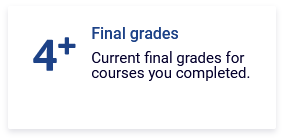 |
ECTS (European Credit Transfer System) PointsEach course is assigned a certain number of ECTS points. These points are especially important if you have failed any of the courses. Gathering at least 50 ECTS in the current academic year is one of the conditions for applying for a conditional entry to a higher year with repeating the missing subjects (see Applications). You can see your points status in „Promotions”. |
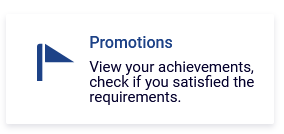 |
Yearly evaluation of the academic progressAt the end of each academic year, your overall academic progress is evaluated. Be sure to check beforehand if all your courses are properly linked and if all grades are entered. If any information is missing, please fill it in (e.g. link courses if needed, or contact the course coordinator if you notice a missing grade). If you successfully completed all the courses, you will be automatically enrolled on the higher year. If you failed a course or did not succeed in earning the required minimum number of ECTS points, check what options are available in your situation (a full description of your rights and obligations can be found in the Study Regulations ), and/or what actions will be required on your part. Most often, you will have to submit an appropriate Application. |
|
TestsSome of the teachers use „Tests”, mainly to publish your partial results, e.g. grades/points from tests administered over the course of the year. The teacher will inform you if they are sharing any information and what. |
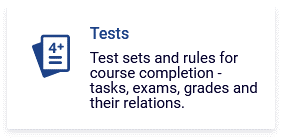 |
RegistrationsYou will be notified when registrations for your year are made available in USOSweb. These mainly concern registrations for electives, where you choose one subject from the list of available options. The full list of SMO registrations is available here. „Registration” shows the current status of your registration. |
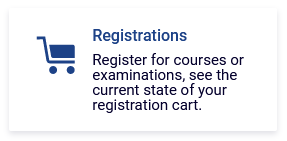 |
ApplicationsSome applications are processed in USOSweb (as opposed to processing a document submitted in a physical form)*. A student submits their application through the system and monitors its status there. Once the application has been reviewed by the administration or the faculty, the decision will be made available to the student via the system. For a curated list of applications available in USOSweb („Applications” section) that may be useful to you as an SME student visit here. Click here for a description of the submission process. *Note: Matters not included in the USOSweb Applications follow the traditional protocol (i.e. motions and supporting documents are submitted in a physical form). |
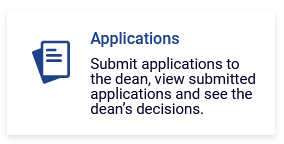 |


